by Alexander Kamenov
A deep dive into TypeDoc’s workflow and extensibility
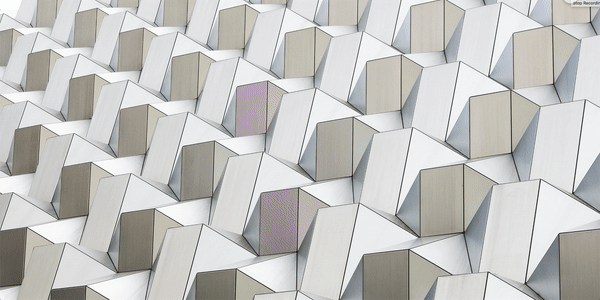
This topic aims to cover the basics on how you could extend the TypeDoc library functionality and what are the opportunities that it provides.
For those of you who are not familiar with TypeDoc, this is a library which allows you to generate an API documentation based on your comments from your TypeScript source code.
By default there are two possible outputs:
- Static website
- JSON file.
If you want to find more about configuration and terms of use please refer to the README.
The problem I have encountered
The lack of documentation is a really common scenario, and this was the problem we faced. As most of you probably know, debugging and digging into any kind of software with exploratory purposes takes time. That’s why I decided to contribute and share the knowledge I’ve gained during the development of a plugin which provides users with the ability to localize their documentation into multiple languages.
Good example here is the Japanese API documentation that Ignite UI for Angular library provides.
So I’m going to give a rough explanation of how TypeDoc works and what was the approach that was taken during the development of that plugin.
I won’t go much into detail about how the library works. Instead I will try to expose only the most important aspects of the execution flow which, in my opinion, are the base of the “tree” from where you can start exploring and diverting into different “branches”.
So without wasting more time, let’s move on to the essential part.
How typedoc works.
Several components/classes you need to know about:
- Application:
The default main application class. - Options:
Aggregates and contributes configuration declarations, declared by components or plugins. Parses option values from various sources (config file, command-line, args, etc.) - Converter:
Compiles source files using TypeScript and converts compiler symbols to reflections. - ProjectReflection:
A reflection that represents the root of the project.
The project reflection acts as a global index. You may receive all reflections and source files of the processed project through this reflection. - Renderer:
The renderer processes is a representation of ProjectReflection, using a BaseTheme instance and writes the emitted html documents to an output directory.
Simply, the renderer is used for generating the documentation output. - EventDispatcher:
A class that provides a custom event channel.
You may bind a callback to an event with ‘on’ or remove with ‘off’. - Logger:
The logger provides you with the ability to log without interruption any kind of errors or messages like success, warn, log, verbose, etc. - PluginHost:
Responsible for discovering and loading plugins.
Typedoc Execution Flow:
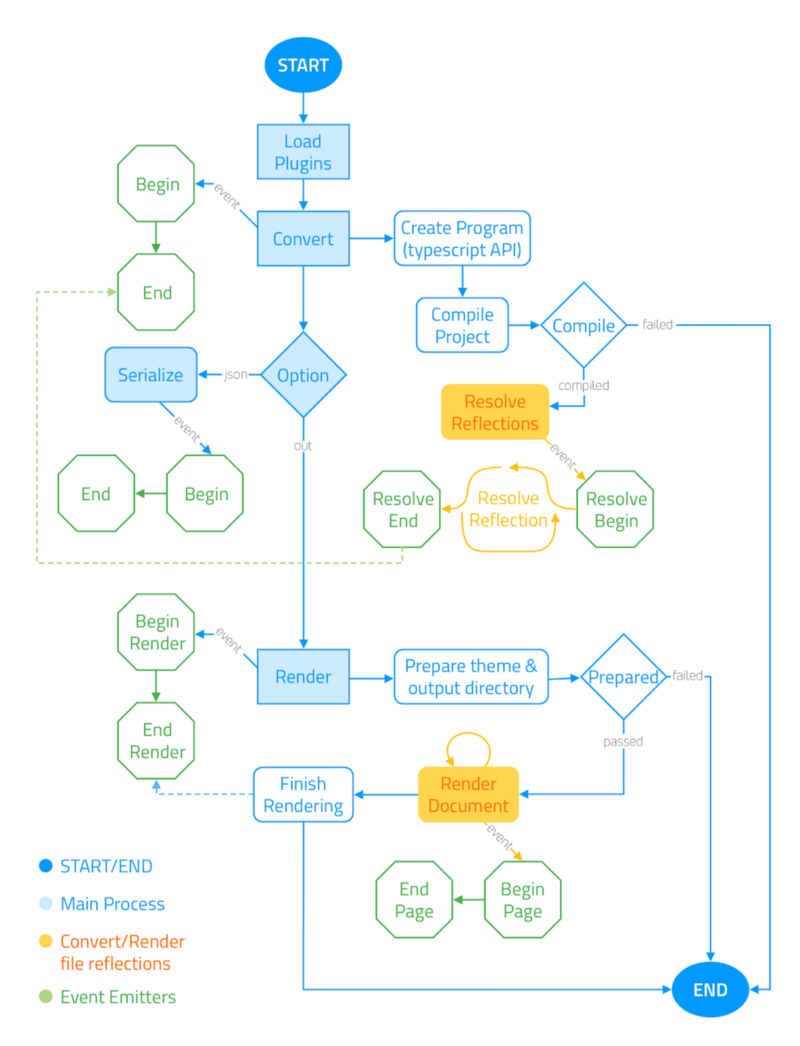
- Application tries to load all TypeDoc plugins by searching for ‘typedocplugin’ keyword declared into your package.json file.
- Converter: Using TypeScript API in order to compile the referred project. If any compile errors are detected in the project, the convert process ends with the error that has been encountered.
From the above diagram you can see that during the Resolve Reflections process, which comes right after the compilation process, the EventDispatcher emits several events which are a good prerequisite for manipulating or retrieving data.
Once the conversion process ends we receive a ProjectReflection object which represents the project itself with all files and their comments. - Options: Determines what would be the output of your documentation based on the options you have passed. There are two variants:
1. JSON file: Represents a stringified version of ProjectReflection object. This is what the Serialization does
2. Static HTML website. - Renderer: At first the renderer needs to ensure that the Theme that corresponds to the output static website and the output directory, are set up correctly. If everything is fine, the renderer starts mapping the Reflections with the Templates from the Theme.
Here the RendererEvent emits two events BeginRenderer/EndRenderer suitable for manipulating the output data. - Finish Rendering: This is where the process ends and the output of generated documentation is provided.
After that rough explanation and visualization of the execution flow we are ready to move on and see how to actually proceed with the extensibility.
Extending typedoc
Set up the project:
The very first step we need to take is setting up a node project with npm.
Declare that keyword typedocplugin into your package.json:
Then we need to export a module which would serve as an entry point of the project. How does TypeDoc load the plugins? It simply searches through all node_modules packages and their package.json file, and when that keyword is encountered it requires that package and executes it as a function by passing a reference to the main Application class.
Once all those steps are performed we have the freedom to manipulate the execution process and the output data as we want ?.
Approaches and examples
As I mentioned earlier, all the knowledge I share in this article was gained during the development of a localization plugin, which I firmly believe takes full advantage of what TypeDoc offers as an opportunity to extend. So all the examples and approaches below are inspired by the idea and the source of that “creature”.
In order to understand how it works, you can go through the README file. It is enough to understand the first 3 steps.
Let’s start with the main module (index.ts) file which typedoc executes once it requires the plugin. As we already know, a reference to the default Application class is passed through the require callback, where you have access to all those main components we have talked about in the How TypeDoc works section.
Through all those component references you are able to register your own custom components, and depending on what they extend, a different set of events are provided.
Sometimes just a theory is insufficient, so let’s move on and see how things happen in practice.
Here are the four most important things that we are going to review:
- Register our own options.
- Manipulating or retrieving the data during the conversion process.
- Manipulating or retrieving the data during the renderer process.
Register our own option.
As we already know, all of the component registrations happen in the main module. The important part here is that, in order to register a component within the options context, you need to extend the OptionsComponent class.
The custom definition of the OptionComponent looks like this:
At the end you need to add that declaration into the options that the application provides.
You can refer to the README of the extension/plugin we are talking about and see what kind of options are exposed and how they contribute to the process.
Manipulating or retrieving the data during the conversion process
The registration process here is the same, but instead of extending OptionsComponent you need to extend ConverterComponent.
As you probably understood, the way we interact with the data is through the events that the EventDispatcher emits. So all the events that you can subscribe for within that context can be found and accessed through the Converter.
We will take a look within the context of the EVENT_RESOLVE event callback. The event gets triggered every time when TypeDoc resolves a Class, Interface or Enum or (method, property, etc.) part of a particular Class, Interface or Enum. Wait what?
Okay It’s a bit of confusing, but the concept is as simple as iterating an array.
Let’s take an example of a simple class.
The event will emit four times referencing each unit per this declaration, transformed in DeclarationReflection:
- Emits the class with reference to all his children (b, c, d).
- Emits the property b with reference to his parent (class A).
- Emits the property c with reference to his parent (class A).
- Emits the method d with reference to his parent (class A).
Hope everything is clearer now!
Let’s see how we can subscribe for the emitted events:
Then in the resolve callback you can see how the comments per every Class, Enum and Interface are taken and stored into a JSON file which represents each unit (Class, Enum, Interface) separately. For instance if we have two classes A and B, the output folder would contain two JSON files A.json and B.json.
The next example represents the moment where the comments per every getter and setter are retrieved which is the next unit of the Class declaration we talked about a little earlier.
These are just examples, of course — you can do whatever you want here.
Manipulating or retrieving the data during the Renderer process
Here we have the same concept as the Convert, but of course we need to extend another class. Guess what — the name of the class is RendererComponent, and the object that holds the event references is RendererEvent.
The variety of the events is less than the Converter but the information that the events provide is more than enough.
Subscription is the same:
Here, the behavior of the RendererEvent.BEGIN event is a bit different. It gets triggered just once when the Renderer process has just started. Then all of the reflections that the Converter has created are taken, and with the “power” of the forEach we are going through each DeclarationReflection and processing it:
What does the process do? It just takes the location of the JSON files that the Converter has built and replaces the content from those JSONs with the content in the reflection.
The example here again refers the manipulation of the getters and setters per current Class:
Of course again here you can improvise and do whatever you need.
Conclusion
This is probably only one third of what the plugin does. There is much more that I can show and expose as functionality. For example how we came up with a solution for manipulating the hardcoded strings within our custom theme. But the purpose of this blog is focused on the extensibility and manipulation of the data. So if you have further questions or interests you can let me know in the comments below.