Note: As of React 16, componentWillReceiveProps() is deprecated, meaning if you are using that version or higher in your project, this is not good advice for you.
In the React world, forcing a re-render is frowned upon. You should let the DOM take care of itself when React perceives changes to state or props. In order to follow these patterns, we sometimes have to do stuff that seems a little silly. Consider this scenario:
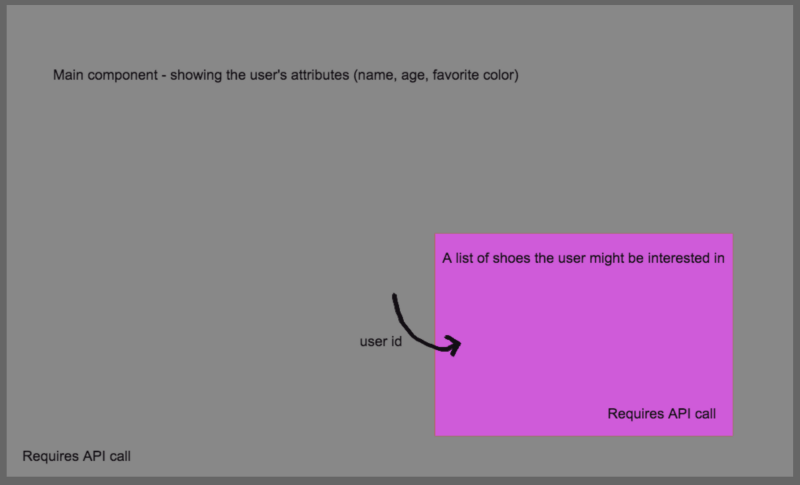
We’ve got two components — a parent and a child. The parent makes an API call to fetch the user. From that, we get things like name, age, favorite color. We also get an id from our database. We’ll pass that to our child component, which is also going to make an API call, with the user id. Awesome — lots of data coming into our app.
Let’s say we are storing a list of shoes in the database. When the user changes their color preference, the server writes new data to the user’s shoe list. Great! Except, we aren’t seeing the new shoe list in our child component. What gives?
Side note: Of course we should just get the shoes from the call for the user — this is just a simplified explanation.
React rerendering basics
The short of it is that React will only update parts of the DOM that have changed. In this case, the props we pass to the shoe component ( userId) haven’t changed, so nothing changes in our child component.
The color preference for the user will update when we get back new information from the API — assuming we are doing something with the response after we update a user.
But as React sees no reason to update the shoe list, it won’t — even though on our server, the shoes are now different.
The starting code
const UserShow extends Component {
state = {
user: {}
}
componentDidMount() {
this.fetchUser().then(this.refreshUser)
}
setNewColor = color => {
this.updateUser({color}).then(this.refreshUser)
}
refreshUser = res => this.setState({user: res.data.user})
render() {
const { user } = this.state;
return (
<div>
User name: {user.name}
Pick color:
<div>
{colors.map(color =>
<div className={color}
onClick={() => this.setNewColor(color)} />)}
)}
</div>
<ShoeList id={user.id} />
</div>
)
}
}Our ShoeList is just going to be a list of shoes, which we’ll fetch from the server with the user’s id:
const ShoeList extends Component {
state = {
shoes: []
}
componentDidMount() {
this.fetchShoes(this.props.id)
.then(this.refreshShoeList)
}
refreshShoeList = res => this.setState({ shoes: res.data.shoes })
render() {
// some list of shoes
}
}If we want the shoe component to grab the new list of shoes, we need to update the props we send to it. Otherwise it will see no need to refresh.
In fact, the way this is written, the ShoeList would never refresh, as we are not dependent on props for rendering. Let’s fix that.
Triggering a child component to re-render
To force the child component to re-render — and make a new API call — we’ll need to pass a prop that will change if the user’s color preference has changed.
To do this, we’ll add a method into setNewColor:
[...]
setNewColor = color => {
this.updateUser({color}).then(res => {
this.refreshUser(res);
this.refreshShoeList();
})
}
refreshShoeList = () =>
this.setState({refreshShoeList: !this.state.refreshShoeList})
[...]
<ShoeList id={user.id} refresh={refreshShoeList}This is a simple switch we can flip. I’ve kept things as simple as possible, but in production we’d want to make sure that the color we’re setting is different than the color we had before. Otherwise, there will be nothing to update.
Now in the ShoeList:
componentWillReceiveProps(props) {
const { refresh, id } = this.props;
if (props.refresh !== refresh) {
this.fetchShoes(id)
.then(this.refreshShoeList)
}
}If you pass only refreshShoeList and then toggle based on that boolean, the component will just update forever and ever and ever.
We need to make sure the switch has flipped only once — so we’ll just check that the props coming in are different than the props we had before. If they are different, we’ll make a new API call to get the new list of shoes.
And boom — our child component has been “forced” to update.
componentWillReceiveProps
It’s worth taking just one more minute to review what’s going on in that last piece of code. In componentWillReceiveProps we have our only opportunity to view new props as they are coming in and compare them with previous props.
Here we can detect changes (like in refresh) and we can also make checks for new props (note, for instance, that refresh is initially undefined).
This React method is a very powerful way to manipulate and examine props.

