Welcome to the third part of the Hitchhiker’s Guide to React Router v4. In this article we’re going to focus on recursive paths. If you’ve missed the first two parts, you can find part 1 here and part 2 here.
What are recursive paths?
Recursive paths are nothing more than paths that are composed of nested routes that render the same component to show nested views.
Example: http://evedes.rockz/Topics/1/2/3/2/1
It’s commonly used to do “breadcrumbs” in websites — a navigation pattern that shows where the user is in a site organic structure, a social network friends relationship tree, solve a lot of complex graph problems, analytics, or trace any kind of information that depends on the last path. This can be the case, for example, of a computer game where you go from one room to another and the path you took to get there needs to be tracked for some reason.
Excited? Say “yeah”! ?
So, let’s do some changes in our application to test this pattern applied in React Router v4.
The Objective
So, the idea here is to transform our Topic List.
Instead of having a list of Topics that are matched and that the user can navigate to and see each Topic Detail and get back (seen in Part I of this guide), let’s do a nested route that starts at Topic 1 and shows the user which Topics are related to it — by showing a list of Links which can be clicked to navigate to the next related Topic Detail. Each time you choose a topic, you can navigate to it, see it’s details, and see which topics are related to it.
routes.js
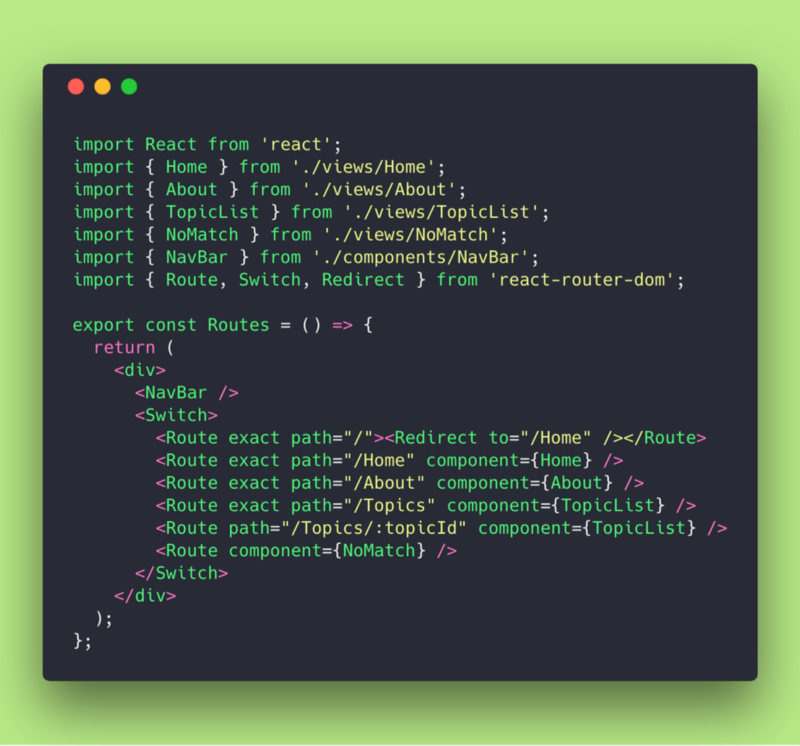
So in routes.js we’ve deleted the import of the TopicDetails component and corrected the routes to render the TopicList component when the path is /Topics/:topicId, besides the existing Route to /Topics.
Both will render the same component with different match properties.
TopicList.js
Besides the small correction above, I’ve heavily refactored the TopicList.js file. Let’s have a look at what we have there:

We’ve imported Route and Link from the react-router-dom package because we’re going to invoke it later in the code.
We’ve created an array of objects which contains the list of topics. Each topic has a relatedTopics array that promotes the relationship among them.
We’ve created a find function that receives the topic’s id as an argument and returns the item or topic that corresponds unequivocally to the id passed into it.
The parseInt(id, 10) usage makes sure that even if the argument passed into the find function is a string, it becomes an integer on the base 10 (decimal number system).
Observe that our topics id and relatedTopics values are primitive integers.
To learn more about parseInt take a look HERE.

The component TopicDetail starts by defining the variable topic. This will store the result of the function find which grabs the id that comes from the match object (router) when the component is invoked. It then returns the topic object that corresponds to that id.
With that topic object stored, it returns the Details of the topic and creates a dynamic unordered list with the related topics id and name.
Let’s see this in the browser:
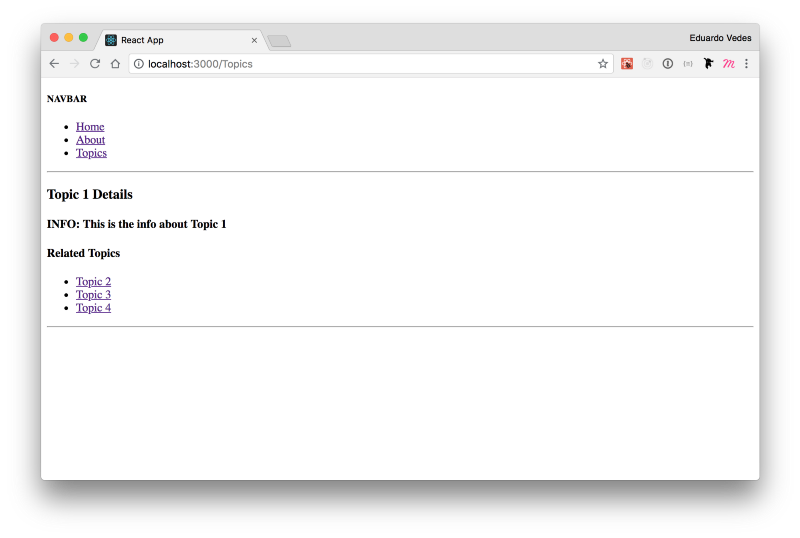
Nice! It’s working!
So, when you click one of the links shown, it routes you to the next topic id:

Wow! This route is outside of the routes.js file! This is new. Observe that technically you can create routes inside any component.
Do not forget that isExact is false because the url doesn’t entirely match the path from the /Topics/:topicId as previously defined in the routes.js component.
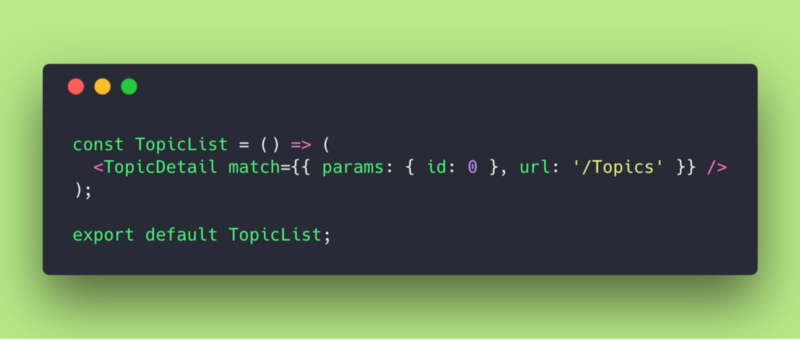
In the end, we define and export the TopicList component which invokes TopicDetail with the match object above. But, as in each instance of TopicDetails when you’re triggering a Route, TopicDetail gets re-rendered with new match properties supplied by the Router at each instance.
So now we are done! ?
Last but not least
I think that by this time you already have a good idea on how to start implementing recursive routes.
I’ve chosen this example because it’s easy to understand and very useful for some basic stuff.
The changes I’ve made to the application, to produce this article, can be found in my GitHub repo.
Bibliography
To make this article, I’ve used the React Router documentation that you can find here.
All the other sites I’ve used are linked along the document to add info or provide context to what I’ve tried to explain to you.
This article is part 3 of a series called “Hitchhiker’s Guide to React Router v4”
- Part I: Grok React Router in 20min
- Part II: [match, location, history] — your best friends!
- Part IV: route config, the hidden value of defining a route configuration array
? Thank you very much!
