Before we begin: This article uses JavaScript / Node.js example code, but you can port these concepts to any language using the right tools.
An exciting intro
Do you ever find yourself creating the same files over and over again in your projects?
I do, too.
My fingers hurt!
I’m not surprised. You’re taking work from the robots.
Creating the same files repeatedly is boring and unnecessary.
TLDR? I got you — Here’s a demo
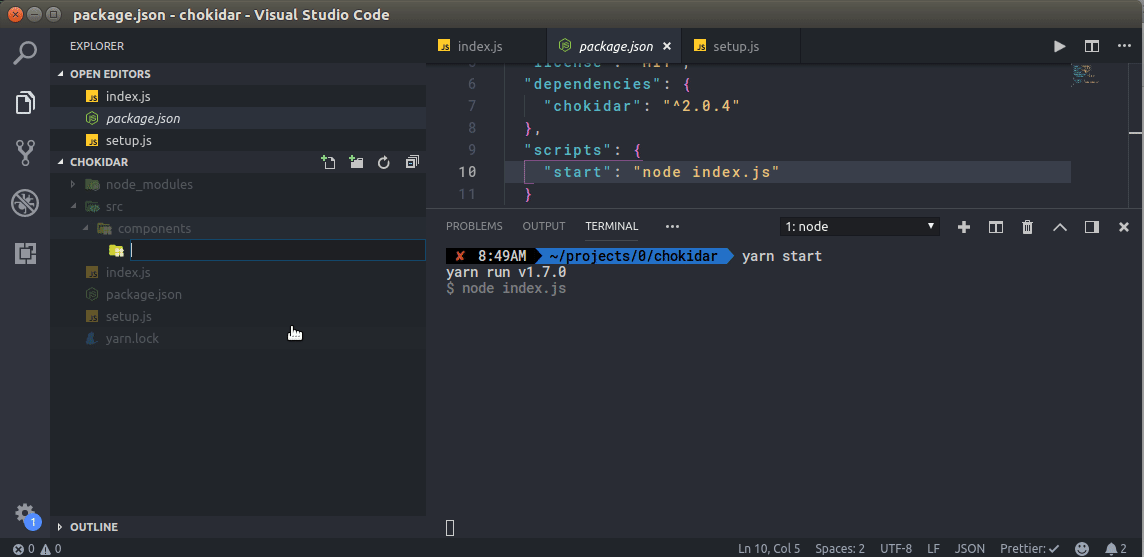
Show me the code
I respect your sense of urgency — I’ll cut to the chase.
The Code
We want to automate file creation — that’s why you all showed up today. First, we need to identify the files we want to create.
I’ve been creating a lot of React components lately, so my setup revolves around that — but you can tweak this for literally anything.
I’ve split this into four steps. Just telling you now so you can manage your expectations. If you can’t handle anything longer than three steps, then we’re in trouble...
Step 1: Templates
Set them up once and profit.
We need templates. I used Template Literals, but do it in whatever way makes sense to you — be creative.
These are the files I’m creating every time I make a React component:
- index.jsx
- {Component}.test.js
- {Component}.sass
Note: {Component} implies string interpolation.
I’m testing with Jest, and using the create-react-app boilerplate. I know a lot of people prefer CSS-in-JS these days — but hey. Let me know in the comments what you’re into.
Anyway — Here we go:
const templates = {
index: name => `// @flow
import React from 'react';
import './${name}.css';
// TODO: write rest of ${name} component
const ${name} = () => (
<div className="${name.toLowerCase()}">
<span>rest of component</span>
</div>
);
export default ${name};`,
test: name => `// TODO: TDD
import { shallow, render } from 'enzyme';
import renderer from 'react-test-renderer';
import React from 'react';
import ${name} from '.';
const component = <${name} />;
describe('The ${name} component', () => {
it('renders correctly', () => {
const wrapper = render(component);
expect(wrapper.hasClass('${name.toLowerCase()}')).toBeTruthy();
const tree = renderer.create(component).toJSON();
expect(tree).toMatchSnapshot();
});
});`,
sass: name => `.${name.toLowerCase()}
background: initial`,
};That’s the messiest piece of code you’ll see here — pinky promise.
So, we have an object with three properties: index, test, and sass. Each hosts a function which takes a name and returns a template with that name interpolated. Seems legit.
Step 2: Let’s make some functions!
We’re using the fs module packaged with Node. It’s fab. It does many things.
We’re going to use some arrow functions and a little functional programming. Don’t be scared — just go with it.
The double arrow function syntax is called currying. It’s okay if it looks weird. I was freaked out when I first saw it, but it allows for super cool stuff. In fact, here’s a quick demo:
const fs = require('fs');
const fileExists = path => file => fs.existsSync(`${path}/${file}`);
const fileExistsInSrc = fileExists('/src'); // file => fs.existsSync(`${path}/${file}`)
fileExistsInSrc('index.js') // true || falseSo that’s currying with partial application — it’s also a closure.
Sidebar: Hopefully nobody calls me out here on some technicality, but please do harass me in the comments if you feel the need.
Let’s carry on:
const fs = require('fs');
const fileExists = path => file => fs.existsSync(`${path}/${file}`);
const writeToPath = path => (file, content) => {
const filePath = `${path}/${file}`;
fs.writeFile(filePath, content, err => {
if (err) throw err;
console.log("Created file: ", filePath);
return true;
});
};First we require fs. We need it in our life.
Then we declare fileExists as a function expression.
Finally we have another function expression called writeToPath. It takes the path and returns another function which accepts a file string and the content of that file. It then writes the file or throws an error (worst case scenario).
You get it right? We’re creating some files.
Step 3: Meet Chokidar
Fun fact: It’s a Hindi word.
Chowkidar — (India) watchman, caretaker, gatekeeper; one who inhabits a “chowki”, police station or guard house.
We’re talking about the npm package though. It’s based on our new friend fs and you could use it for so many delightful things.
It watches our files for us like a hawk.
Well not exactly like a hawk.
It is not a bird.
Like at all.
Anyway, here’s the code…
const chokidar = require("chokidar");
const watcher = chokidar
.watch("src/components/**", { ignored: /node_modules/ })
.on("addDir", (path, event) => {
const name = path.replace(/.*\/components\//, "");
const goodToGo = /^[^\/_]*$/.test(name);
if (goodToGo) createFiles(path, name);
});First we require it.
Next we define what we want to watch. I’m watching the src/components directory, but you can watch any set of paths. You can even pass an array of paths. If you don’t recognize the ** part in src/components/** — it’s called a glob pattern.
After that, we define what events we want to listen for. I’m only listening for adding a directory with .on(“addDir”) but you can listen for other events too.
Next let’s extract the name of the component by replacing anything before the component name:
src/components/Header/components/Titlebecomes
TitleFinally we will check that the component name passes this regex:
/^[^\/_]*$/So as long as it doesn’t have a forward slash or underscore — it’s good to go. This avoids polluting __tests__ folders or nested/directories by mistake.
Step 4: Time to make some files!
You reached the last step. Congratulations! It’s been pretty great.
This next function is aptly named createFiles.
It’s a bit messy — it could be refactored.
I apologize in advance if the code below offends you.
Let’s dig in:
function createFiles(path, name) {
const files = {
index: "index.jsx",
test: `${name}.test.js`,
sass: `${name}.sass`
};
if (name !== "components") {
const writeFile = writeToPath(path);
const toFileMissingBool = file => !fileExists(path)(file);
const checkAllMissing = (acc, cur) => acc && cur;
const noneExist = Object.values(files)
.map(toFileMissingBool)
.reduce(checkAllMissing);
if (noneExist) {
console.log(`Detected new component: ${name}, ${path}`);
Object.entries(files).forEach(([type, fileName]) => {
writeFile(fileName, templates[type](name));
});
}
}
}So at the top, we declare the files object — it’s a list of file name strings which we’re injecting the name parameter into. You might have noticed that it has the same keys as the templates object. That’s important.
The if statement is very specific to my setup. I don’t want to create my files if the new folder is called components. I am only creating components within a components sub-folder.
- writeFile is our function writeToPath partially applied. It’s a function that creates a file in the given path when called with a filename and some content.
- toFileMissingBool takes a file name and returns true if that file doesn’t exist in the given path. I know the function names are weird, but I promise it kind of makes more sense in a few lines.
- checkAllMissing is a function that we are going to pass to reduce. It takes two booleans and returns true if both are true. This is boolean algebra. We are also using the reduce method of Array. Don’t be afraid of reduce. It’s super cool and really useful in this kind of situation.
Let’s talk about the variable noneExist. If it’s true, then none of the files we want to create exist in the new folder. The idea is that you don’t mess with a folder just because it doesn’t have a test file or a sass file. Maybe that folder doesn’t need one.
const noneExist = Object.values(files)
.map(toFileMissingBool)
.reduce(checkAllMissing);That’s why I created those strangely named functions above.
We map the values in files to a boolean which represents if that file is missing or not. Then we take that array of booleans and reduce them to a single boolean value which represents whether all the files exist or not.
So if they’re all true, then noneExist is also true. But if even one is false, then noneExist will be false.
I hope you got all that. It’s a bit of a mouthful.
Last bit of code:
Object.entries(files).forEach(([type, fileName]) => {
writeFile(fileName, templates[type](name));
});We take the key (type) and value (fileName) and write a file in the given path with the content from the relevant template.
Fin.

That picture of a sea turtle represents how free you must be feeling now you have automated everything.
If you want the whole code for auto-creating react components, it’s here.
Let me know what you thought — Keep in touch.
Tell me if you find any errors.
