by Gabriele Cimato
How to create your first Redux middleware with ease

Almost every real-word React app makes extensive use of async requests. If you manage your app state with Redux, there are several ways to handle async actions.
You may have heard of redux-thunkor redux-saga, the most popular solutions to handling async actions in Redux. Such approaches come in handy when you need to track the status of a request in your state.
A pattern that I have seen quite often that leverages thunks is the following:
import {
FETCH_DATA_ERROR,
FETCH_DATA_PENDING,
FETCH_DATA_SUCCESS,
} from 'constants/actionTypes';
function fetchMyDataError(error) {
return {
type: FETCH_DATA_ERROR,
payload: error,
};
}
function fetchDataPending() {
return { type: FETCH_DATA_PENDING };
}
function fetchMyDataSuccess(response) {
return {
type: FETCH_DATA_SUCCESS.
payload: response,
};
}
function fetchData() {
return (dispatch) => {
dispatch(fetchDataPending());
fetch('https://my-api.com/my-data')
.then(res => res.json())
.then(data => dispatch(fetchMyDataSuccess(data)))
.catch(err => dispatch(fetchMyDataError(err)));
};
}As you can see, we wrote a good amount of code. This example can be simplified and handled with one function only. Either way, it will soon feel very repetitive and tedious, especially if you need to track the lifespan of every async request in your app. Such verbosity doesn’t help with the boilerplate necessary for an app that uses Redux.
When a pattern or a code block gets used over and over again, it’s a good practice to extract it in a function. This will abstract the logic of it, and only requires the least amount of data to “function.” That’s when I started playing with the idea of writing my own middleware. redux-slim-async helps me skip boilerplate code and provide great control with a tiny API. Let’s see now the previous example with the new middleware:
import {
FETCH_DATA_PENDING,
FETCH_DATA_SUCCESS,
FETCH_DATA_ERROR,
} from 'constants/actionTypes';
function fetchData() {
return {
types: [
FETCH_DATA_PENDING,
FETCH_DATA_SUCCESS,
FETCH_DATA_ERROR,
],
callAPI: fetch(‘https://my-api.com/my-data')
.then(res => res.json()),
}
}All those awkward functions are gone and our fetchData is now minimal — pretty neat! ?
Now let’s go ahead and build a smaller version of such middleware. It will help us understand the inner workings of it and hey, you’ll be able to build your own next!
Creating a middleware
Let me show you the code for this small middleware right away. You’ll see that it’s not as overwhelming as you might think.
function createSlimAsyncMiddleware({ dispatch, getState }) {
return next => action => {
const {
types,
callAPI,
shouldCallAPI = () => true,
} = action;
if (!actionIsValid(action)) next(action);
if (!shouldCallAPI(getState())) {
return Promise.resolve(getState());
}
const [pendingType, successType, errorType] = types;
dispatch({ type: pendingType });
return callAPI()
.then(response => {
dispatch({
type: successType,
payload: response,
});
return Promise.resolve(getState());
})
.catch(error => {
dispatch({
type: errorType,
payload: error,
});
return Promise.reject(error);
});
};
}Wait a second…that’s it? Absolutely!
Let’s go one line at a time. This middleware is a function that returns a function, that returns a function that returns a Promise. As funky as it sounds, you’ll find that it’s much simpler than it seems.
Our middleware function receives an object with two fields: dispatch and getState. These are named parameters provided by Redux.
dispatch: as the name suggests, this is what we use to dispatch an action. It’ll give us the power of handling actions inside the middlewaregetState: this is a function that returns the current state at a given time. This can be useful if we want to return the updated state after an action has been dispatched
On the first line we have a function with one object argument with fields dispatch and getState.
On the second line we return a function that takes an argument called next. Such a function returns a function that takes an action and does something. More on that later. But what is next for ? Why are we expected to return a function that returns a function that does something?
What Redux does under the hood is compose the middlewares so that each one has a reference to…the next one! The name helps a lot to make it intuitive. We are wrapping the official Redux dispatch function with our middleware. This builds a pipeline that an action has to go through.
Remember that you don’t HAVE TO call next(action), but you need to do so if you don’t want to block the dispatching process (we’ll see a specific case in our middleware).
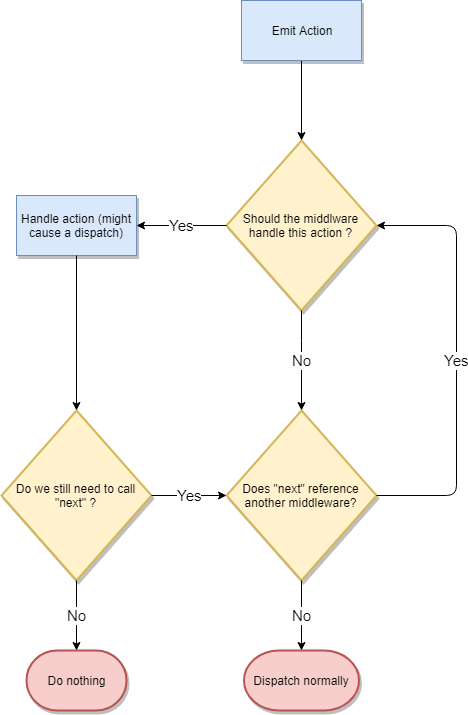
In our case, it’s useful because we don’t want to intercept every action, only the ones that are valid for our middleware. For simplicity, I added a check called actionIsValid. This function takes an action as an argument and returns a boolean. The returned boolean represents the validity of this action for our middleware.
actionisValid is a good place to check for errors and throw them if necessary. If it’s not valid, then I will use our reference to the next middleware and pass the action to it. Otherwise we can finally use the action and “do something” (the flowchart above represents a simplified version of this logic).
The rest of the middleware is pretty intuitive. We check the validity of the action to determine if our async request should proceed or not.
shouldCallAPI is a parameter of our middleware API. Given the state, it returns a boolean that determines if our request should execute or not. The middleware provides a default value for it (a function that returns true ). If we don’t need to make the API call, then we return Promise.resolve. This way we can use .then or async/await on any asynchronous action that goes through our middleware.
const [pendingType, successType, errorType] = types;The next step is to determine the action type field passed in as a parameter. We use array destructuring to disassemble our types array parameter.
dispatch({ type: pendingType });Now we can finally use the dispatch method. This dispatches a Redux action like you would normally do. Such action represents the “pending” state of our async request.
return callAPI()
.then(response => {
dispatch({
type: successType,
payload: response,
});
return Promise.resolve(getState());
})
.catch(error => {
dispatch({
type: errorType,
payload: error,
});
return Promise.reject(error);
});We finally have our last return statement. Here we make the API call and, based on how the Promise resolves, we dispatch and return different values.
- Success: given the response from the API, we dispatch a success action. The payload is the response of the request. Right after that, we return a
Promisethat resolves with the up-to-date state of our app. This allows us to use.then(updatedState => …do something) - Error: if the
Promiserejects then we dispatch an error action. In this case the payload is the error itself.
That’s it! As shown before, we can then create actions and use them as follows:
// Our Action
function fetchData() {
return {
types: [
FETCH_DATA_PENDING,
FETCH_DATA_SUCCESS,
FETCH_DATA_ERROR,
],
shouldCallAPI: state => state.dataArr.length === 0,
callAPI: () =>
fetch('https://my-api.com/my-data').then(res => res.json()),
}
}
// Inside the component
class MyComponent extends Component {
componentDidMoun() {
this.props.fetchData()
.then(state => {
console.log('updated state after async action:', state);
})
.catch(err => {
console.log('an error occured');
});
}
// Rest of the component omitted...
}In this simple case we fetch data only if our data array is empty. Then we log the updated state after the request or an error message if the Promise rejects..
Conclusion
Creating Redux middlewares is intuitive. You have access to the store dispatcher and the getState function. Use them to access the latest state of your app or dispatch actions.
You also need to remember to use next when necessary and make sure not to block the dispatching pipeline. In our case, if we didn’t call next(action) , any action that was not valid for our middleware would be basically discarded ⚠️!!
Some implementation details were omitted here for simplicity. If you want to dig a little deeper, feel free to explore the redux-slim-async middleware here.
Give it a ⭐️ if you like it! I built this middleware and currently use it in production to avoid a lot of boilerplate. Feel free to give it a try and provide feedback anytime. Here is another valuable resource to explore middlewares even more, the redux docs!
You can also follow me on twitter @SuperGabry
