by Seun Matt
How to View CodeIgniter Log Files in the Browser

Just like any other page, it is now possible to read CodeIgniter log files in the browser. My Sweet Goodness!
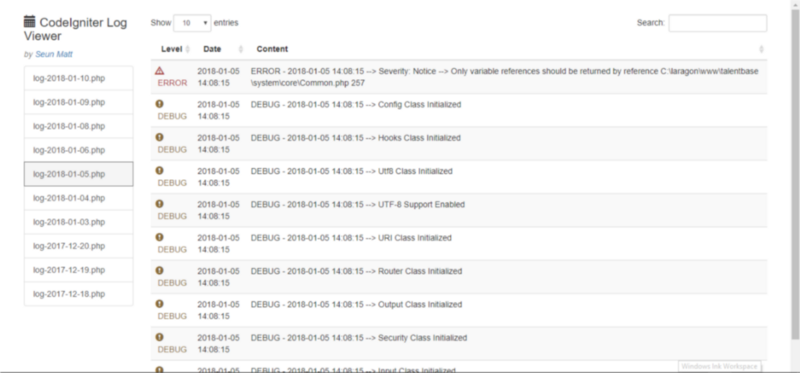
I began using CodeIgniter in my day to day coding after joining an awesome company. The company’s tech stack includes the PHP Framework — among others. Hitherto now, I’ve used (and still use) Laravel to build some awesome apps.
Laravel has a great logging system that is simple and elegant. Furthermore, there’s a library for showing the logs in the browser. Being able to read the logs in the browser is good for application debugging and insight. Especially in a production environment.
So here I am in the world of CodeIgniter and couldn’t find an equivalent library to read my logs for debugging and insight.
So I took up the challenge and created my first Open Source project of the year — codeigniter-log-viewer.
Usage
First, let’s add it to a dependency. We can do that by executing:
composer require seunmatt/codeigniter-log-viewerThen, we can create a CodeIgniter application controller, LogViewerController.php:
private $logViewer;public function __construct() { $this->logViewer = new \CILogViewer\CILogViewer(); //...}public function index() { echo $this->logViewer->showLogs(); return;}What we did is to instantiate $logViewer in the constructor and then echo the result of showLogs() in the index() function.
The showLogs() method of codeigniter-log-viewer will parse the content of the log files in application/logs . It will return it for display on the browser.
Finally, we can map any route of our choice to the index() we created above. This can be done by adding an entry to the $route array in application/config/routes.php:
$route['logs'] = "logViewerController/index";Now we can visit /logs on the browser and see all the log files there. It’s also possible to delete and download the log files.
Note: It is advisable to use a protected route in production environment to avoid general public access.
How it works
Internally, the library read the name of all the log files that are available in the default logs directory into an array and reverse it. If no file is specified in the URL query parameters, the latest log file is processed for display by default.
Processing of a log file for display involves reading its contents, using regex to determine the log level and the CSS class and icon of each entry.
Each entry is also checked to know if it’s a new log line or a continuation of the previous line (due to a newline character).
Finally, the log entries are processed into HTML content that is then sent to the browser for display.
The complete source code is available on Github if you want to play around with it or/and adapt it for use in other frameworks.
Conclusion
Now it’s easier and faster to debug CodeIgniter application — even in production. Spread the word around to friends and colleagues at work.
I want to hear about your experience (and opinions) of using the library in the comment section. Thanks!
Visit the Github Link
