Imba is an open-source programming language we created specifically for building web apps. It compiles to JavaScript and works inside the existing JS ecosystem, meaning you can use it with Node, npm, and Webpack.
The big benefit with Imba is that it results in much faster apps than if you were to use virtual DOM-based libraries like React and Vue. The increased speed is thanks to how Imba handles DOM updates, which my cofounder and Imba creator Sindre Osen Aarsaether explains here.
I’ve been using Imba myself the past few years, and it’s indeed a pleasant language to work with, as the syntax is cleaner than JavaScript, which improves the readability of the code.
Throughout this article I’ll teach you how to start developing simple Imba apps on your own. We’ll start off with some syntax before we move onto creating user interfaces. Finally, I’ll help you get set up on your machine so that you can continue hacking on your own.
Projects using Imba
But before we jump into code, I want to point out that this isn’t just an obscure language used in hobby projects. Imba powers mission-critical apps for large companies as well.
One example is the fish auction market on Iceland. As fish is a big deal on Iceland, this market accounts for 1.6% of the country’s economy — roughly US $390 million.
So Imba actually handles 1.6% Iceland’s GDP!
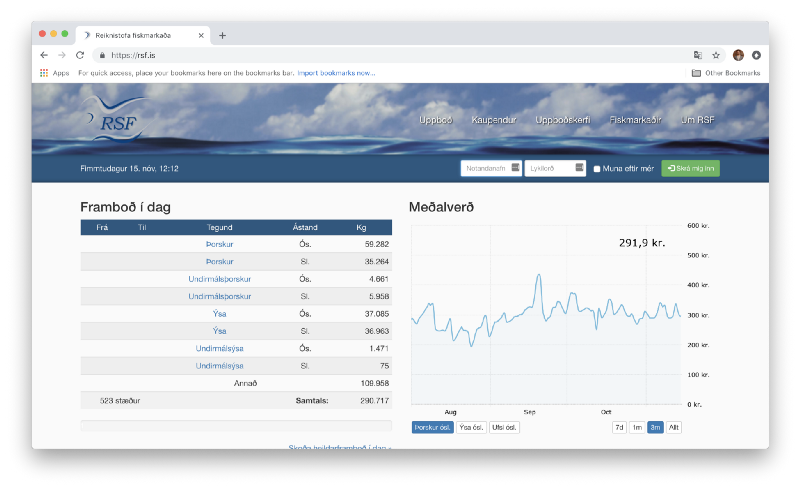
Secondly, the entire learning platform Scrimba.com is built with Imba, both the front-end and the back-end. It’s a complex app which is highly dependent upon Imba’s speedy DOM reconciliation.
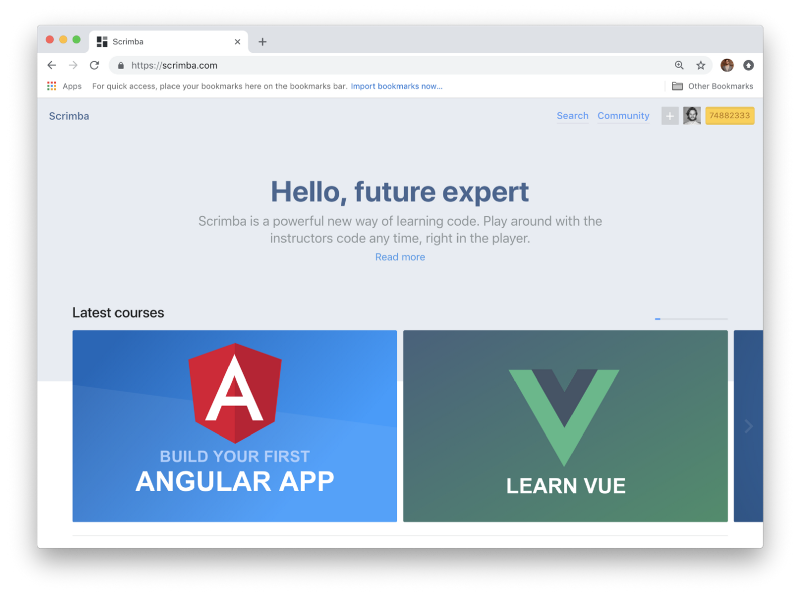
So the language you’ll learn today can both help you build large-scale production applications and smaller side-projects.
Let’s get started!
The syntax
The Imba syntax has a lot of similarities with JavaScript, but it’s also influenced by Ruby and Python. It’s easy to pick up along the way, so let’s start with an example. Below you’ll see a simple JavaScript function which returns the largest of two numbers, or false if they’re equal:
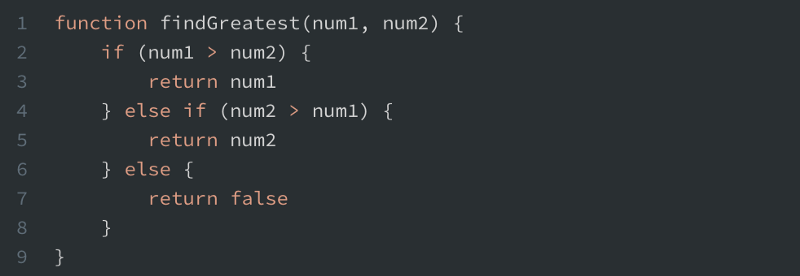
Now let’s translate this into Imba:
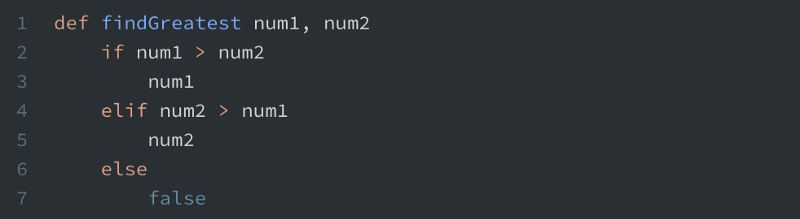
Just by looking at the two examples, you can probably deduct some core differences between Imba and JavaScript:
- function → def. First off, the
functionkeyword has been renamed todef. - No parentheses. Also, the function parameters aren’t wrapped in parentheses. You’ll actually rarely need parentheses in Imba, but you can use it if you’d like to.
- Indentations. Imba is indentation-based. This means we don’t need to use curly brackets, which saves space.
- No return. In Imba, returns are implicit, meaning we don’t have to write
return. Imba automatically returns the last expression of the function.
Neither of these is the most important aspect of Imba, but together they make the code less verbose than JavaScript. This benefit will become clearer as we progress through this article.
Building user interfaces
Let’s move onto creating user interfaces. This is actually what Imba is built for. This means that DOM nodes are embedded into the language as so called first class citizens.
If you’re coming from React world, you can look at it as if Imba has its own version of JSX built into the language.
Consider the following code in React, which simply renders a button, and logs something to the console when it’s clicked:
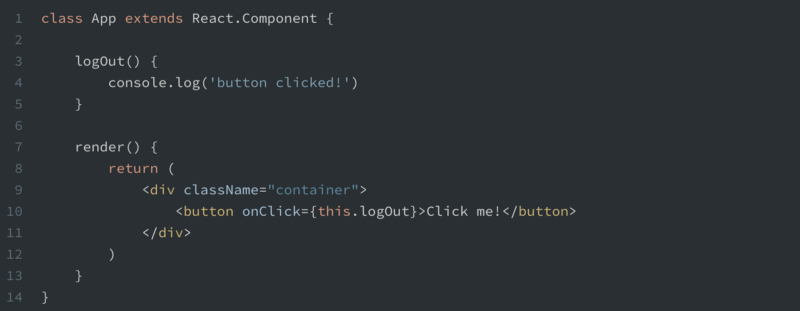
If we rewrite this example to Imba we’ll get the following:
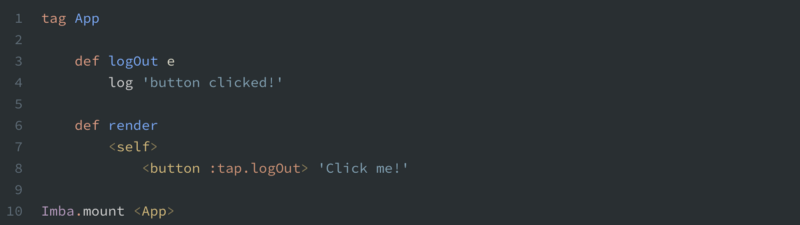
Take a moment to compare the two. There are three things I want you to notice:
- Tags are native. The
class App extends React.Componenthas been translated into the much simplertag App. This is becausetagis a native part of the Imba language. This is true for both DOM tags and custom tags. - No closing tags. As we’re indenting, we don’t need to close off our tags (e.g.
</button>). This saves us a lot of typing and space. - Simple class syntax. Adding classes is simple in Imba. Instead of the cumbersome
className="container"we simply add a.containerto the tag itself.
You might also have noticed that the event handler is different. We do :tap.logOut as opposed to onClick={this.logOut}. This is just one of several ways to handle user inputs in Imba, which you can read more about in the docs if you’re interested.
Handling data
Now, let’s have a look at how Imba handles data. In the example below, I’ve modified our app to include a count variable in the App component’s state. This variable will be increased or decreased depending on which button the user clicks.

Here’s how the rewrite looks in Imba:
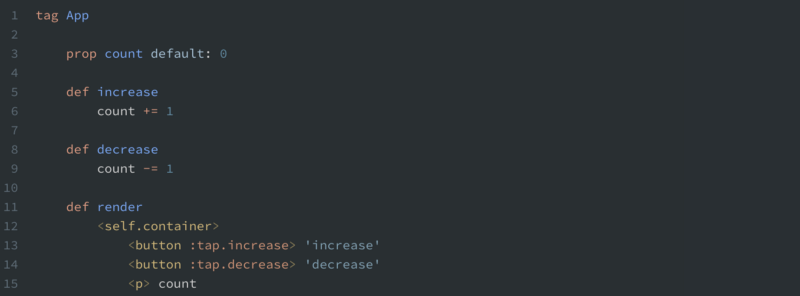
The most striking difference is the amount of code.
The Imba example is around half the size, both in lines of code and number of characters.
While lines of code certainly is a shallow comparison, the readability of a codebase is important. Fewer lines, fewer characters and fewer symbols make the Imba example easier to read than React.
Implicit self
One thing you also might have noticed is that we accessed our instance variable directly through count, as opposed to React, where we use this.state.count in order fetch the value.
In Imba, we could have done self.count. However, the self is implicit, so we don’t need to write it. Imba checks if there’s either a count variable in the scope, or ifcount exists as an instance variable on App itself.
Mutability
Another big difference between the two examples above is how they treat state changes. In the Imba example, the state is mutable, as we simply change it — the count variable — directly.
This follows an opposing pattern than React, where this.state is to be treated as immutable, and the only way to change it is through this.setState.
You can use an immutable library along with Imba if you prefer that. It’s actually agnostic in that sense. At Scrimba we use mutability, as we don’t think the costs of going immutable is worth it.
Setting up Imba locally
Now that you’ve learned the basics, it’s about time you start coding for yourself, so let’s get you set up on your local machine. Simply follow these four steps, and you’ll be good to go:
git clone https://github.com/somebee/hello-world-imba.gitcd hello-world-imbanpm installnpm run devNavigate to http://localhost:8080/ and you’ll see your project. Open src/client.imba to start modifying the app.
Alternatively, if you want to get started without setting it up locally you can use this interactive Scrimba playground.
The speed of Imba
Before we round off, let’s also look at Imba’s speed. This reason it’s so incredibly fast is actually because it isn’t following the virtual DOM implementation which React has made popular. It’s using something it calls the Memoized DOM instead, which is simpler and more direct way of doing it.
In the benchmark below, we count how many DOM operations we’re able to do per second through performing a live test alongside Vue and React. The three libraries do the exact same thing, which is to modify a todo-list thousands of times.

As you can see, Imba actually handles 20–30 times more operations than React and Vue.
So Imba is fast. Really fast.
Rounding up
There are many other things to learn about Imba, so I’d recommend you to visit the doc’s. For example, its concepts of getters/setters and implicit invocations are important to get a grasp of. The learning curve might be a bit steep in the beginning, but that’s just how it is. Everything worth doing in life requires a little bit of pain and effort ;)
In the next article, I’ll cover some of the more advanced features. Follow me on Twitter to be notified when that time comes.
Good luck and happy coding!
Thanks for reading! My name is Per Borgen, I'm the co-founder of Scrimba – the easiest way to learn to code. You should check out our responsive web design bootcamp if want to learn to build modern website on a professional level.


