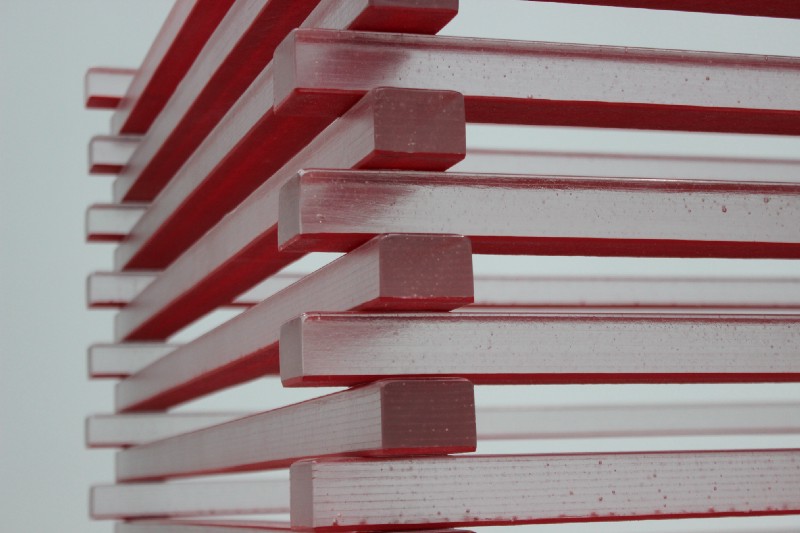Functional programming’s been quite the eye-opening journey for me. This post, and posts like it, are an attempt to share my insights and perspectives as I trek new functional programming lands.
Ramda’s been my go-to FP library because of how much easier it makes functional programming in JavaScript. I highly recommend it.
Pipe
The concept of pipe is simple — it combines n functions. It’s a pipe flowing left-to-right, calling each function with the output of the last one.
Let’s write a function that returns someone’s name.
getName = (person) => person.name;
getName({ name: 'Buckethead' });
// 'Buckethead'
Let’s write a function that uppercases strings.
uppercase = (string) => string.toUpperCase();
uppercase('Buckethead');
// 'BUCKETHEAD'
So if we wanted to get and capitalize person's name, we could do this:
name = getName({ name: 'Buckethead' });
uppercase(name);
// 'BUCKETHEAD'
That’s fine but let’s eliminate that intermediate variable name.
uppercase(getName({ name: 'Buckethead' }));
Better, but I’m not fond of that nesting. It can get too crowded. What if we want to add a function that gets the first 6 characters of a string?
get6Characters = (string) => string.substring(0, 6);
get6Characters('Buckethead');
// 'Bucket'
Resulting in:
get6Characters(uppercase(getName({ name: 'Buckethead' })));
// 'BUCKET';
Let’s get really crazy and add a function to reverse strings.
reverse = (string) =>
string
.split('')
.reverse()
.join('');
reverse('Buckethead');
// 'daehtekcuB'
Now we have:
reverse(get6Characters(uppercase(getName({ name: 'Buckethead' }))));
// 'TEKCUB'
It can get a bit…much.
Pipe to the rescue!
Instead of jamming functions within functions or creating a bunch of intermediate variables, let’s pipe all the things!
pipe(
getName,
uppercase,
get6Characters,
reverse
)({ name: 'Buckethead' });
// 'TEKCUB'
Pure art. It’s like a todo list!
Let’s step through it.
For demo purposes, I’ll use a pipe implementation from one of Eric Elliott’s functional programming articles.
pipe = (...fns) => (x) => fns.reduce((v, f) => f(v), x);
I love this little one-liner.
Using rest parameters, see my article on that, we can pipe n functions. Each function takes the output of the previous one and it’s all reduced ? to a single value.
And you can use it just like we did above.
pipe(
getName,
uppercase,
get6Characters,
reverse
)({ name: 'Buckethead' });
// 'TEKCUB'
I’ll expand pipe and add some debugger statements, and we’ll go line by line.
pipe = (...functions) => (value) => {
debugger;
return functions.reduce((currentValue, currentFunction) => {
debugger;
return currentFunction(currentValue);
}, value);
};
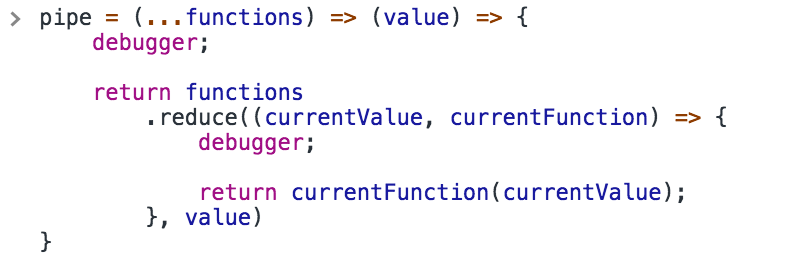
Call pipe with our example and let the wonders unfold.
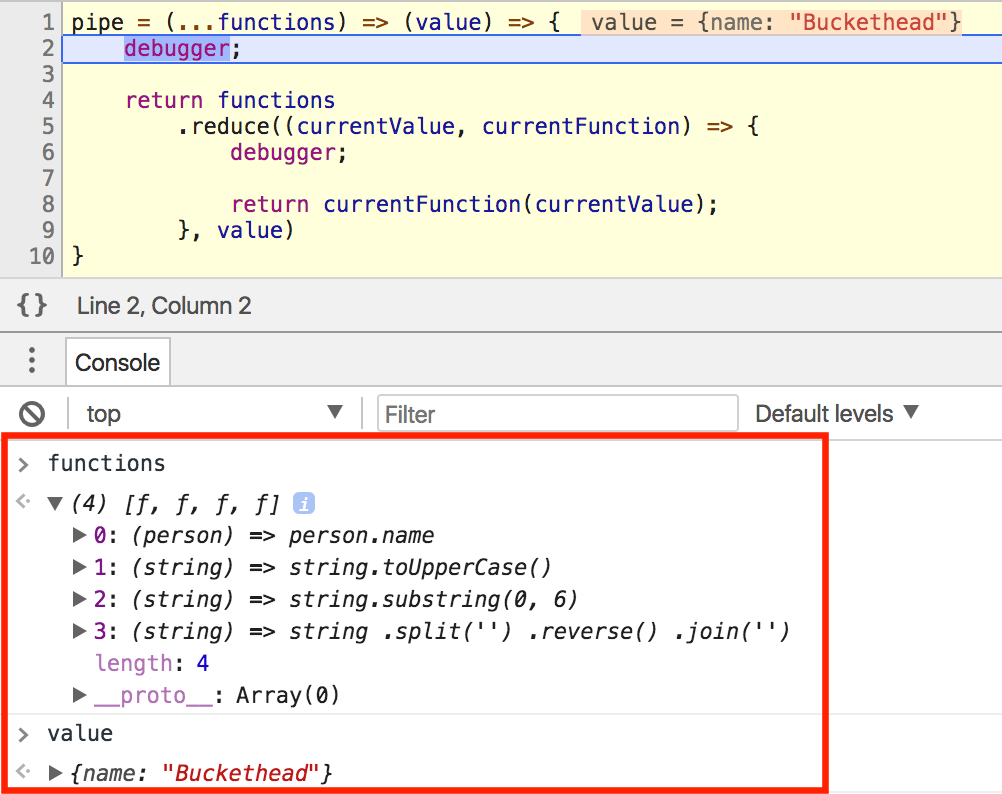
Check out the local variables. functions is an array of the 4 functions, and value is { name: 'Buckethead' }.
Since we used rest parameters, pipe allows any number of functions to be used. It’ll just loop and call each one.
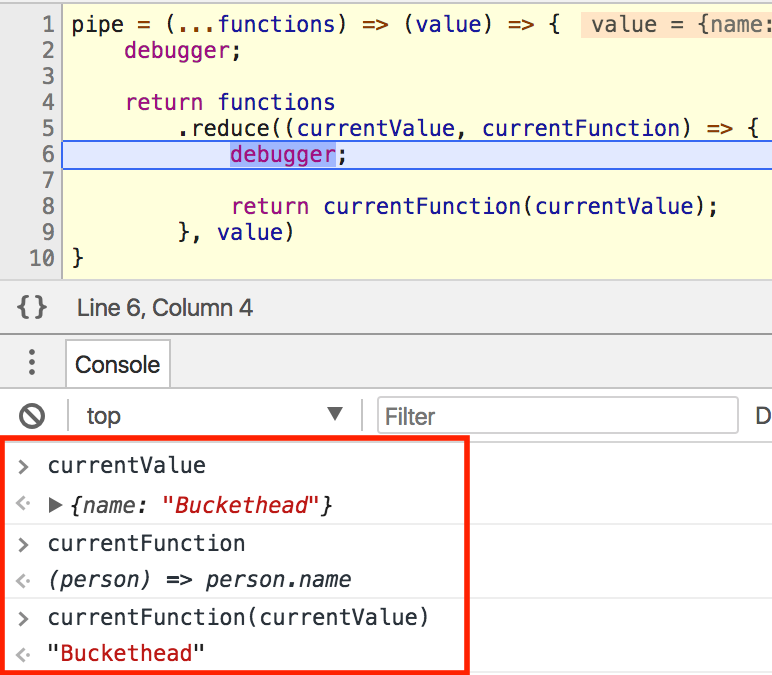
On the next debugger, we’re inside reduce. This is where currentValue is passed to currentFunction and returned.
We see the result is 'Buckethead' because currentFunction returns the .name property of any object. That will be returned in reduce, meaning it becomes the new currentValue next time. Let’s hit the next debugger and see.
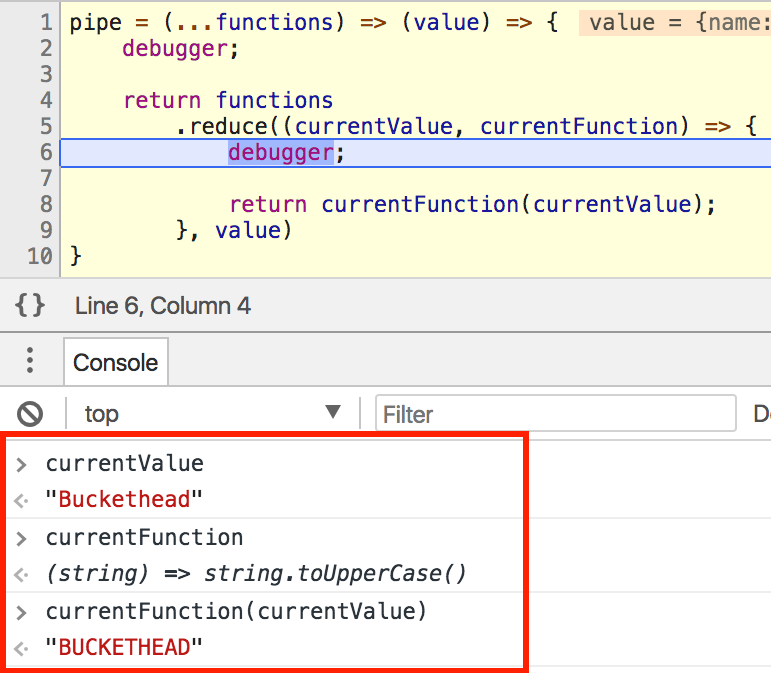
Now currentValue is ‘Buckethead’ because that’s what got returned last time. currentFunction is uppercase, so 'BUCKETHEAD' will be the next currentValue.
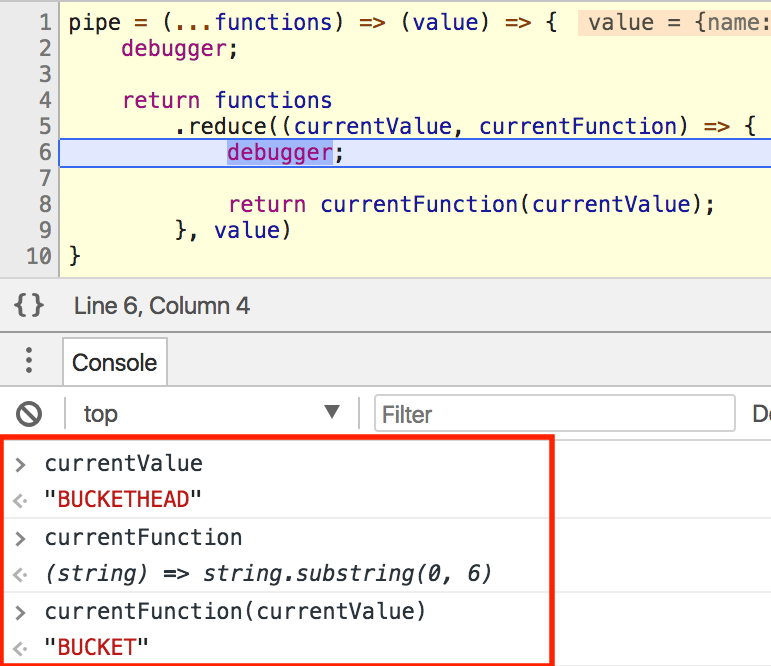
The same idea, pluck ‘BUCKETHEAD’'s first 6 characters and hand them off to the next function.
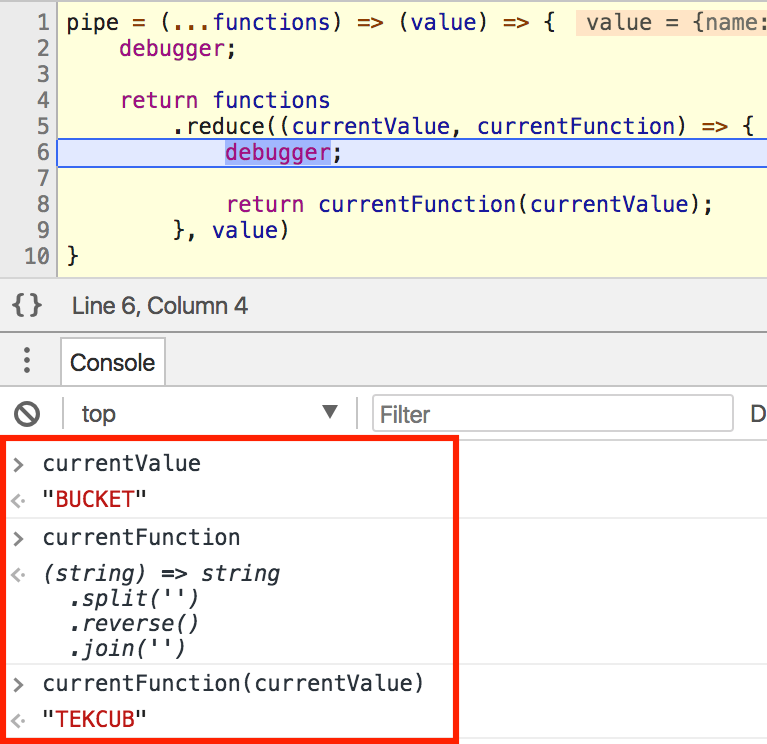
reverse(‘.aedi emaS’)
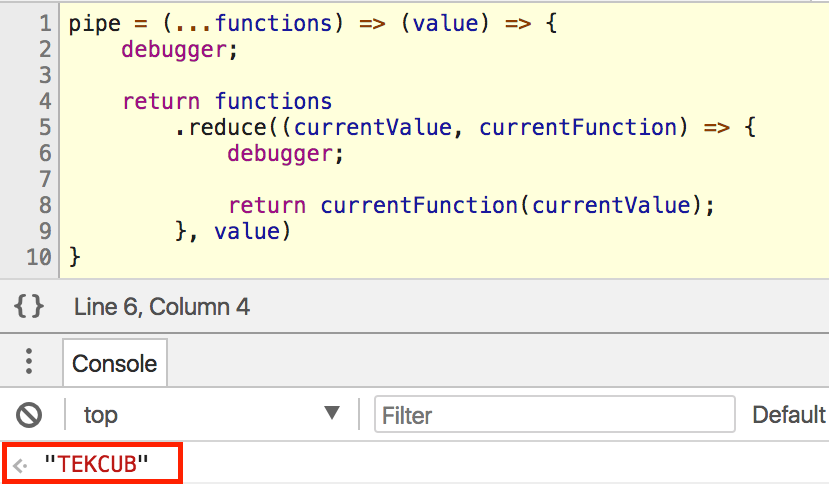
And you’re done!
What about compose()?
It’s just pipe in the other direction.
So if you wanted the same result as our pipe above, you’d do the opposite.
compose(
reverse,
get6Characters,
uppercase,
getName
)({ name: 'Buckethead' });
Notice how getName is last in the chain and reverse is first?
Here’s a quick implementation of compose, again courtesy of the Magical Eric Elliott, from the same article.
compose = (...fns) => (x) => fns.reduceRight((v, f) => f(v), x);
I’ll leave expanding this function with debuggers as an exercise to you. Play around with it, use it, appreciate it. And most importantly, have fun!