by Nicholas Walsh

Why the Steve Jobs GarageBand reveal is the best live product demo of all time
How telling a story turns your demo into a captivating experience
As a technical evangelist, I’m always looking for ways to improve my craft. Learning how to get an audience excited about a product through a live demo is the holy grail of evangelism. You only get one shot. You live or die by the first impression your product makes.
I want to shed light on one of Steve Job’s most understated creations: GarageBand. It is the best live product demo I have ever seen.
Let’s look at the video of the GarageBand reveal at MacWorld 2004, and analyze what makes it a great product demo. Read in the order that the time-stamps appear below, or click on the ones that interest you. I’ve linked each time-stamp to the corresponding part in the video. Stick around for the key takeaways at the end!
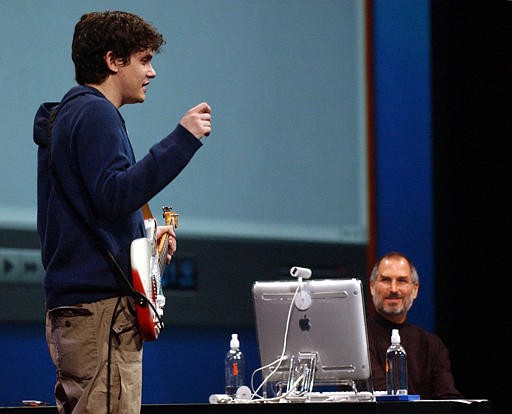
Click here to watch the video!
0:23 — Jobs unveils the product name. He describes it as “a major new pro music tool… but it’s for everyone.” By explaining that its for everyone, Jobs keeps the attention of those who may have otherwise tuned out, thinking that this product wasn’t for them.
0:38 — Jobs immediately addresses the elephant in the room by asking, “Is this a niche thing? No, it’s not.” Jobs explains, “One-half of all U.S. households have at least one person who currently plays a musical instrument.”
1:10 — Jobs shares the stats of the product’s offerings. For example, the number of instruments and cost value. But he does not stay on this topic for long.
2:05 — Jobs explains how GarageBand revolutionizes music. The sound of a $50,000 Yamaha grand piano is now at the fingertips of anyone with a Mac and a pair of headphones.
2:55 — Jobs introduces singer John Mayer, who endorses GarageBand. Mayer is here to establish that the product is for professional musicians as well as to show off the product’s capabilities. They jump into demonstrating the product, with Mayer jamming on a MIDI keyboard.
6:14 — Mayer shares that music software has difficulties mimicking the nuances of a guitar. He then shows how GarageBand solves this problem. “This is the first time I’ve ever heard a guitar sound like a guitar on a keyboard,” says Mayer.
8:29 — Jobs shows off the new features of the product. He doesn’t have to start from scratch each time he shows off a new feature. This helps to maximise his value-to-time ratio for the demo.
9:19 — Jobs prefaces that he’s going to show off what he, a non-musician, can do by using the software. Jobs demonstrates how users can build a project from scratch using “loops.” Loops are the over 1,000 pre-packaged musical samples released with the software. He simulates the process that an average user goes through to create music. This aligning of experiences with the user is what makes his demo remarkable.
13:34 — You hear the “A-ha!” moment in the audience. Though subtle, when Jobs adds the last layer to the track, you can hear it all come together for the audience.
13:47– After starting from a blank template and using “loops”, Jobs has built a twelve-bar musical phrase. This enthralls one segment of their audience: the amateur musicians who want to make music.
14:12 — Jobs shifts gears. He pitches at professional musicians who want to re-create sounds that come from expensive and rare amplifiers. Mayer demonstrates GarageBand’s different guitar filters by performing riffs from classic rock songs. Each filter has a tone that’s distinct to each rock song.
16:30 — Mayer compliments the Apple engineers for a custom filter that he especially loves. It doesn’t exist in the conventional music world or have a formal name, outside of “sticking a mic in front of an amp.”
17:03 — Jobs plays a track to show what is possible for professional musicians. He demos a track that establishes GarageBand as a one-stop shop for music software.
18:15 — Mayer explains a unique benefit of GarageBand that he loves. It can be used as a practice tool. Mayer explains that he wishes he could’ve had this tool when he first started playing music.
19:23 — Jobs uses Mayer’s backtrack, recorded with GarageBand, to show how easy it is to record a live performance over it. He does this by composing the live track directly into the song.
22:57 — “You can export right to iTunes,” says Jobs. This seals the deal for both amateur and professional musicians. It enforces GarageBand’s ability to simplify the creation of music and to distribute it.
Key takeaways
Takeaway #1: Find people who can champion your product
Any product can have a paid spokesperson, but nothing beats having someone who uses your product and endorses it. And is also passionate about it.
In this demo, at points Mayer is so excited about GarageBand that he could barely hold back from raving about it.
Takeaway #2: Listen to your users and ask for feedback
Mayer shared that Apple engineers asked him for his feedback on GarageBand. His feedback enabled Apple to properly build the product for professional musicians.
The engineers who built GarageBand may not have been expert musicians, but they knew to listen to the experts. The engineers solved problems that they knew, first-hand, musicians faced. They did not make assumptions.
Takeaway #3: Pitch your product to the community you’re trying to empower.
Jobs does a good job of pitching the product to two different target groups. Usually a demo that tries to target two groups at the same time tend to lose sight of both groups.
Beginners may see the product as being too difficult to use.
Advanced users may see it as being not powerful enough.
In the future, the demo can be tailored to suit one group only. The demo demonstrated all four quadrants of the user/value matrix. Please refer to the illustration below for the user/value matrix.
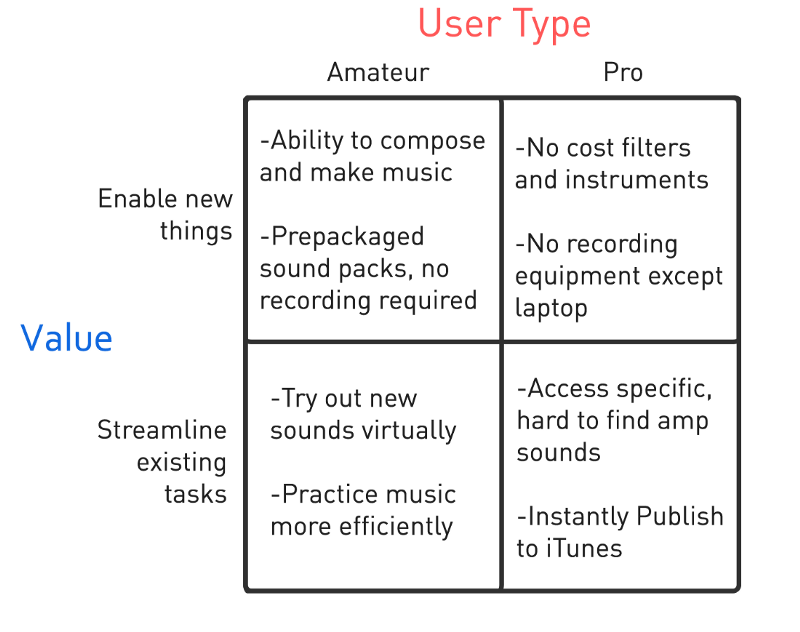
Takeaway #4: Learn to master the art of the demo
The unveiling could’ve consisted of countless text-heavy slides, pictures, or pre-recorded videos. A well-spoken and personable presenter, who knows both the product and audience well, can transform the demo.
The presenter can change the demo from being a forum to just share information to being a transformative experience.
Takeaway #5: Have a kickass product
You can put the best product evangelist on stage, in front of millions, but the promotion won’t help if the product doesn’t do the job it is marketed to do. Or if the product provides a terrible user experience.
Marketing tricks may get it off the ground, but the product can’t be maintained over the long term.
Is there another live product demo that you think is awesome? I’d love to hear about it. Please share it below!
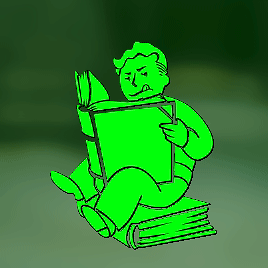
Hey, I’m Nick Walsh. Thanks for reading my piece!
I’m a Technical Evangelist for Wolfram Research and a Hackathon Coach for Major League Hacking, with a passion for technology, eSports, and empowering developers.
